Macros
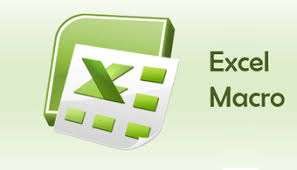
Course Content
Module 1 : Configuring Excel for Macros
-
The Developer Tab
-
Macro Security
-
Trust Center
-
Saving Files
Module 2 : Basic Macro Recording
Module 3 : Running Macros
Module 4: Creating Dynamic Macros
Module 5 : Using Functions and Formulas in Macros
Module 6: Working with Files
Module 7: Macros for Data Entry
Student Ratings & Reviews

No Review Yet

